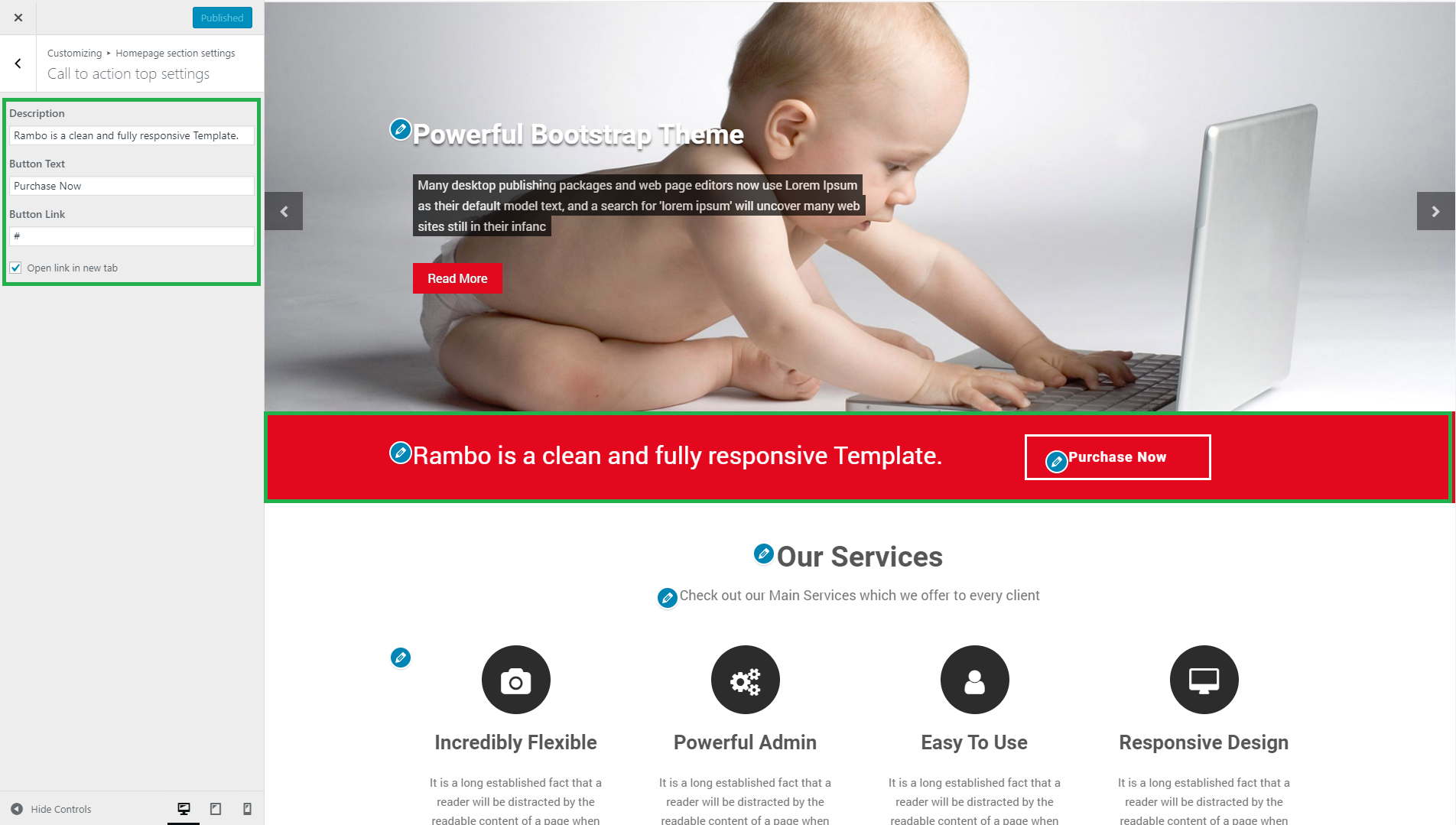You can find this section below on the slider section. In this section, you can display your contact number, email, etc. Site Intro section is useful for promoting specific service and product on your site, such as a Flash Sale. You can easily set the description, button text, and button link. You can manage all settings from the Appearance Customize. Now, I will explain to you, How to configure the Site Intro Section? Do the following tutorials. Refer attach the screenshot.
1. How to manage Call to Action Top?
Go to => Appearance =>Customize=>Homepage section settings=>Call to action top settings
Here you will find settings to add details for the section. Description with the button text as well can place a link over it. Refer attach the screenshot.
2. Can I disable Call to Action Top?
Go to => Appearance =>Customize=>Theme layout manager
Yes, of course, You can do it using the Theme Layout Manager. Refer the below screenshot