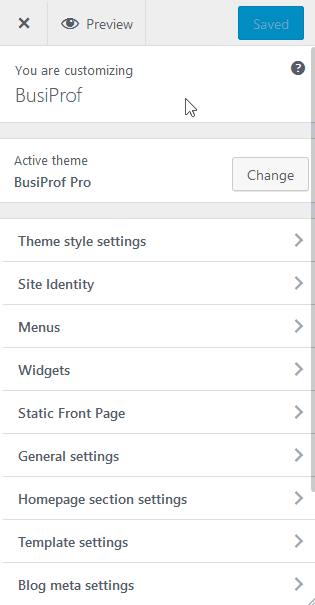In this tutorial, I will describe the process of setting up the slider. When you install the theme, you will get three dummy slides on the home page, but you can also use your personal images & content in the slider. You can configure slides without touching code. Very smart and more comfortable setup of Slider in Busiprof Theme. It will work on all devices like tablet, desktop, and laptop. In this theme, you can put your personal content like slider title, description, button, link, and image. There are more settings of slider like that slider Animation, Direction, Animation Speed and Slide Show Speed. Now, I’ll explain to you How to add a slide in the slider? Do the following steps. Refer the screenshot.
1. How to Add a Slide?
Go to => WP-Menu => Appearance => Customize => Homepage Section Settings => Slider
Here you can add multiple slides to the slider. You can add content to the slide like that, Slider Name, Slider Description, Button Name, Button URL and Slide Image. Refer the screenshot.
2. Setup the Slider Setting
Go to => WP-Menu => Appearance => Customize => Homepage Section Settings => Slider
Now, I will explain to you How to set up the slider? We can manage following settings in the slider like that Slider Type, Slider Animation, Slide Direction, Animation Speed and Slideshow Speed. Refer the screenshot.
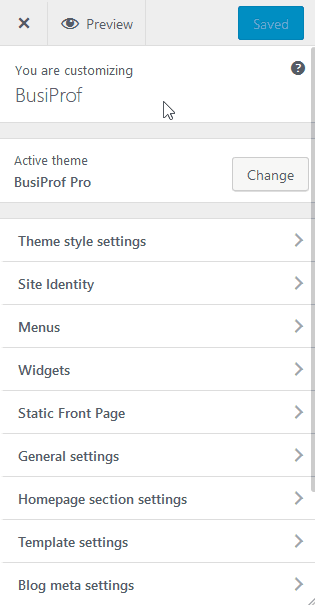
3. Can I disable Slider from the Homepage?
Go to => WP-Menu => Appearance => Customize => Homepage Section Settings => Slider
Yes, of course, you can disable the slider from the home page using Theme Appearance settings. Refer the screenshot.