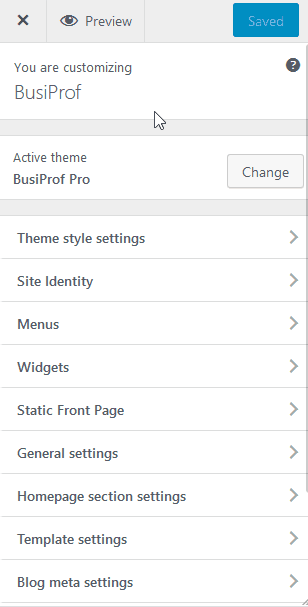There is simple step to change your logo. You can upload a logo using the Theme Appearance Customize. You can use following image formats like jpg and png. In this tutorial. I will explain to you, How to add an image and text logo.
1. Adding an Image Logo
Go to => WP-Menu => Appearance => Customize => General Settings => Custom Logo
In this panel, you can see more settings related to logo like that logo size.
- Custom Logo => Upload your own image logo. You can upload .jpg and .png format for logo.
- Logo Width => Enter the logo width.
- Logo Height => Enter the logo height.
After uploading the logo, then Save & Publish. Refer the screenshot.
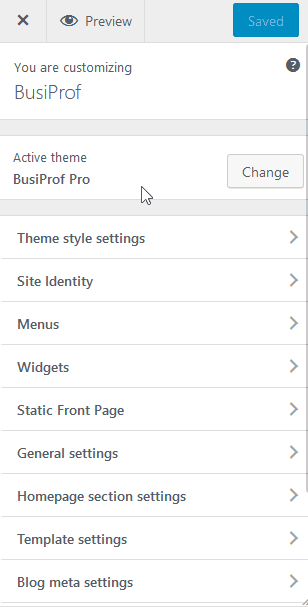
2. Adding Text Logo
1. Go to => WP-Menu => Appearance => Customize => Site Identity => Add Your Text Logo
2. Go to => WP-Menu => Appearance => Customize => General Settings => Custom Logo => Enable Text Logo
You can display Site Title text for text logo. Refer attach screen shot.
- Site Title – Enter Your Logo Name
- Site Icon – Site Icon is Favicon