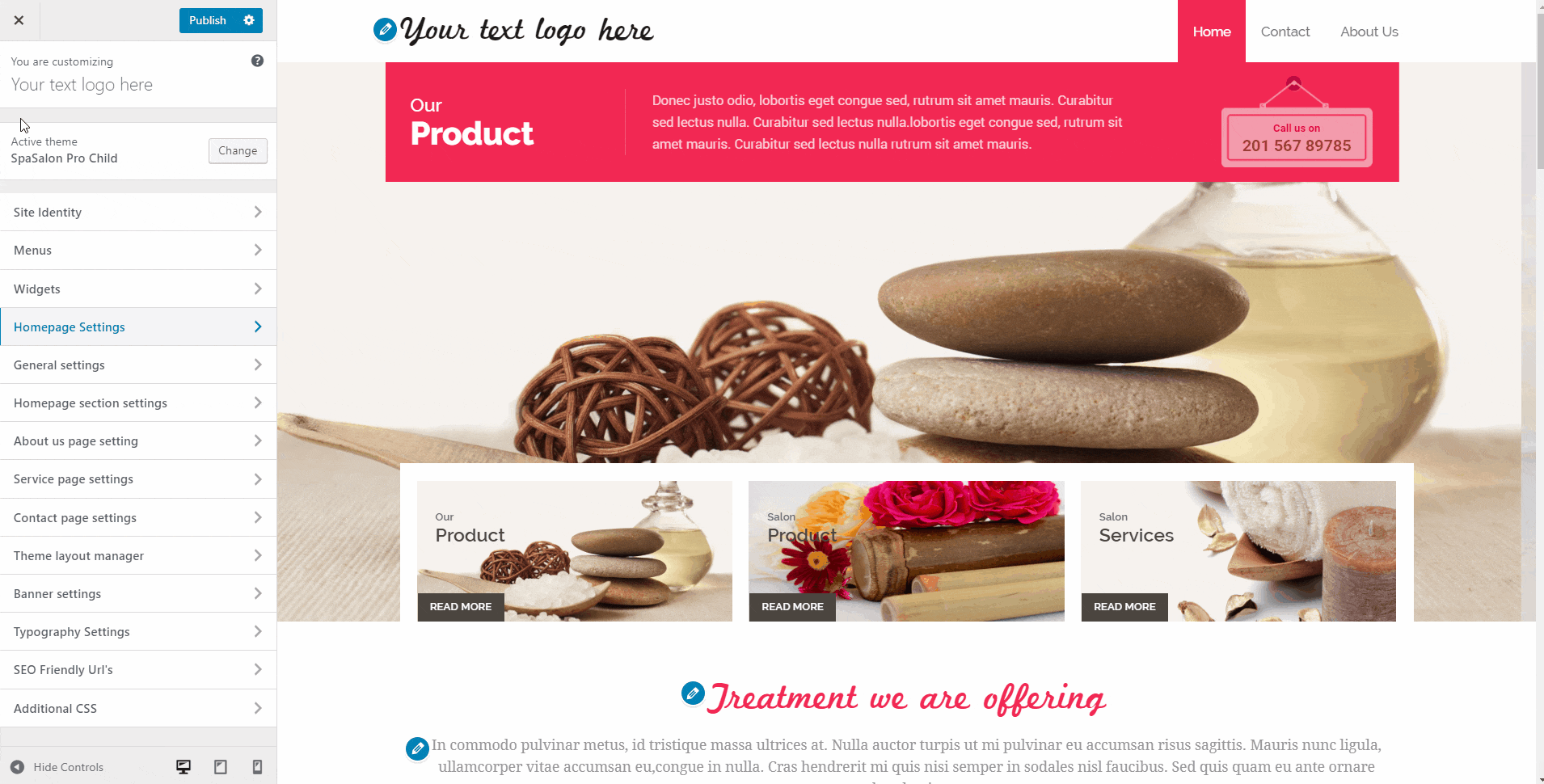There are simple steps to change your logo. You can upload logo using the Theme Appearance Customize. In this tutorial. I’ll explain you, how to add a logo in Spasalon Theme.
1. Adding an Image Logo
Go to => WP-Appearance => Customize => Site Identity
Here you can add Image Logo via a click on Select logo button. Refer the below-attached screenshot.
2. Adding Text Logo
Go to => WP-Menu => Appearance => Customize => Site Identity
Here you can change your text logo but first, remove the image logo. Refer attach the screenshot.
3. Adding Site Icon / Favicon
Go to => WP-Menu => Appearance => Customize => Site Identity
Here you can change your site icon. Site Icon means that your browser tab icon. Refer attach the screenshot.