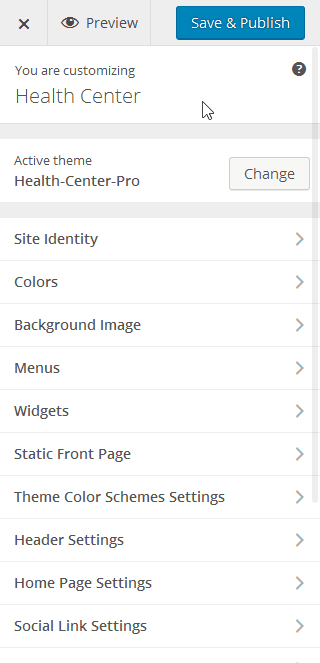You can display social icons with your social profiles. Your visitor can check your social profile easily. You can hide & show this section. Inside this theme, there are 3 ways to display social icons like that Header Section, Footer Section and Contact Page. Now, I will explain you, How to change Social Link? Do following tutorials. Refer attach screen shot.
1. How to change Social Media Link?
Go to => Appearance => Customize => Social Link Setting
Here you can change social media link. You can disable social media link for each section like that Header Section, Footer Section and Contact Page.. After the changes then Save & Publish. Refer attach screenshot.