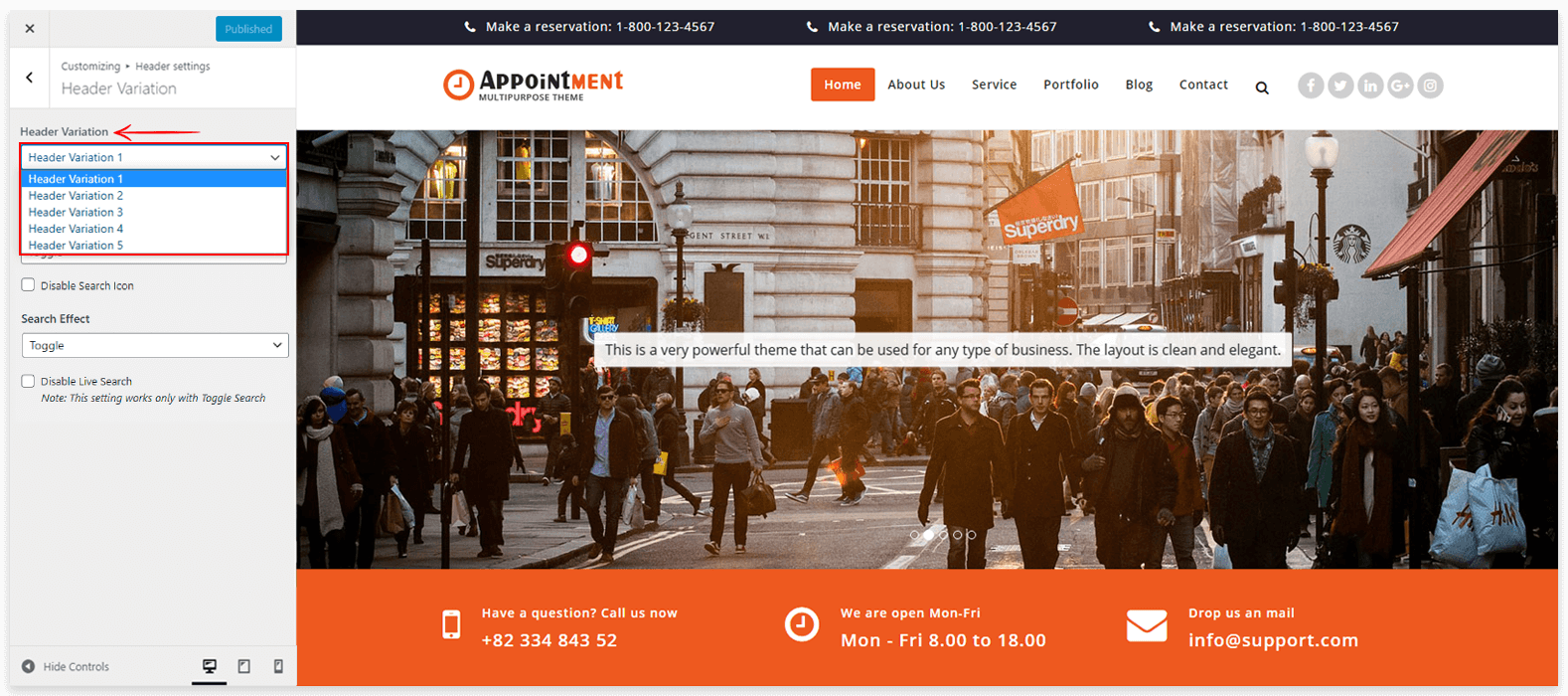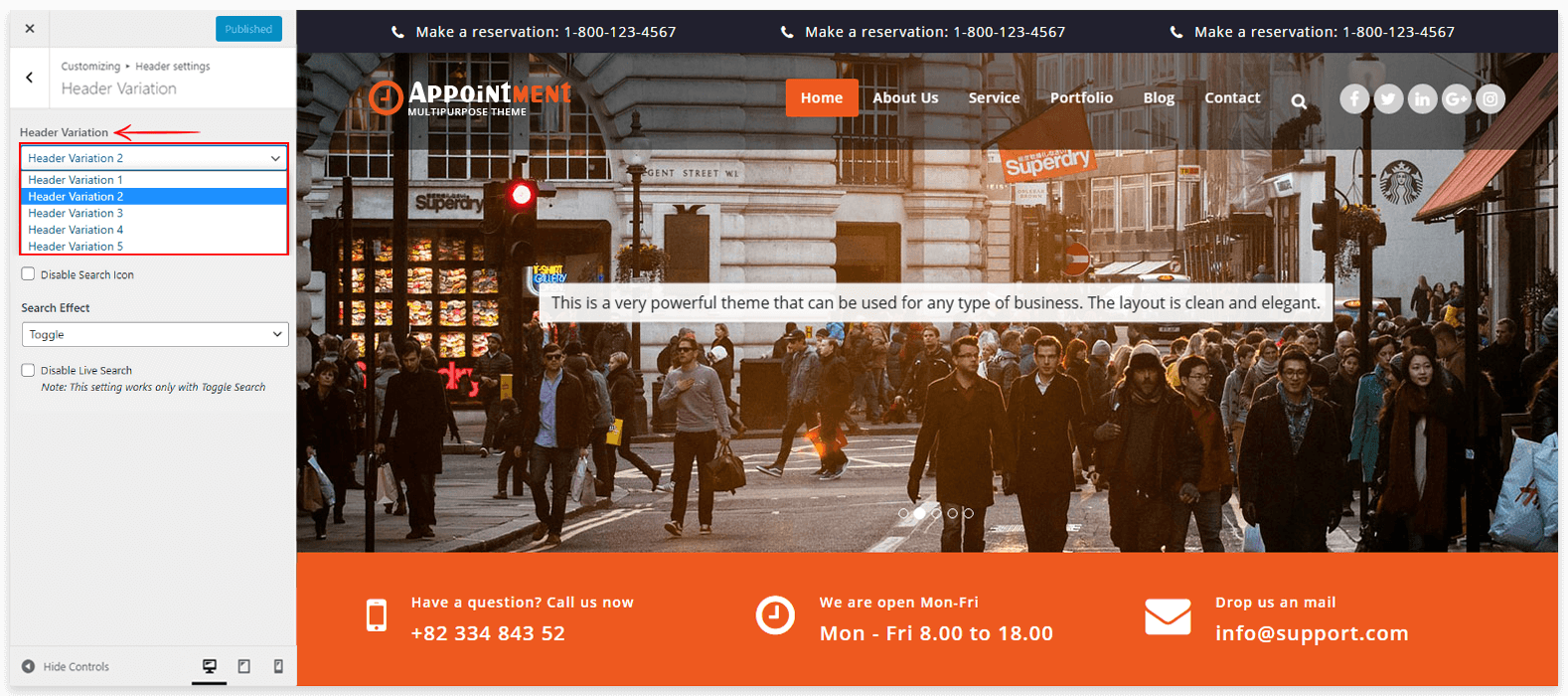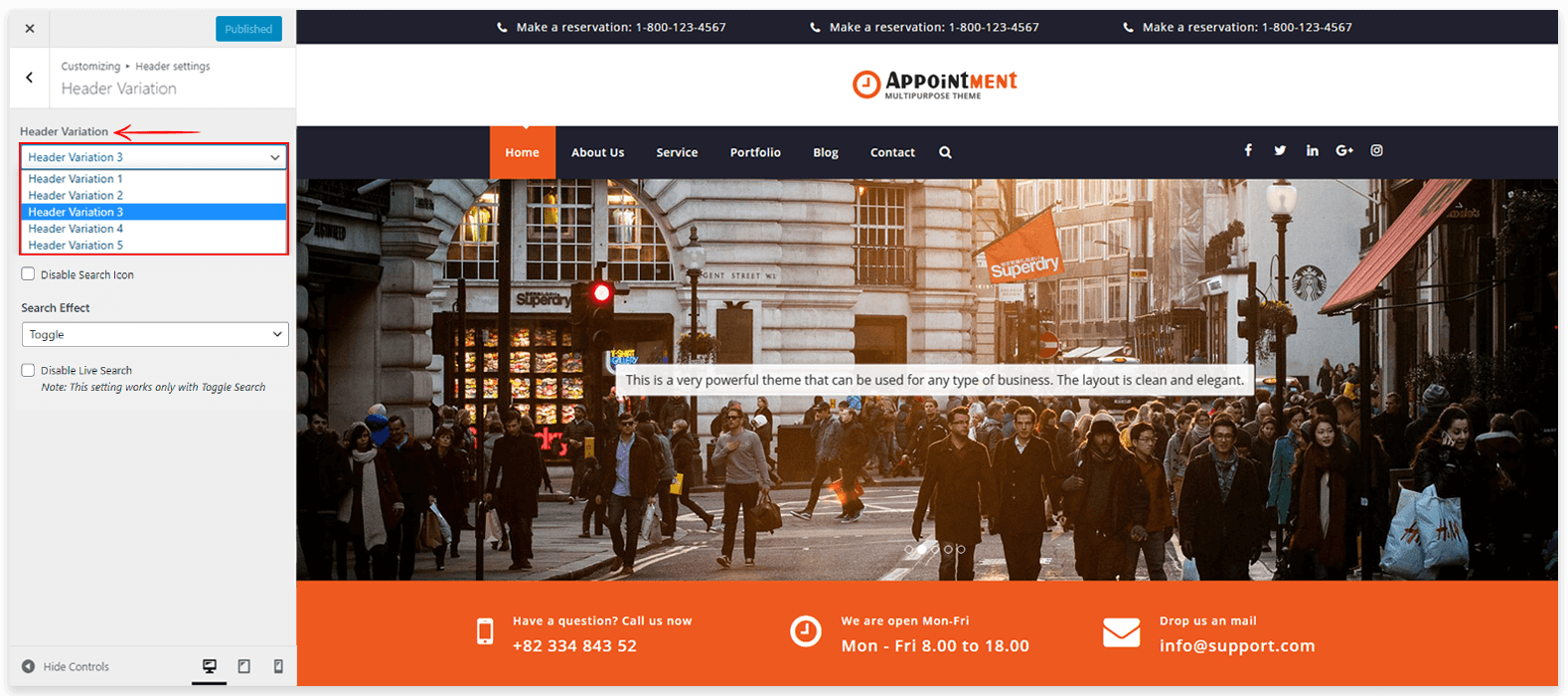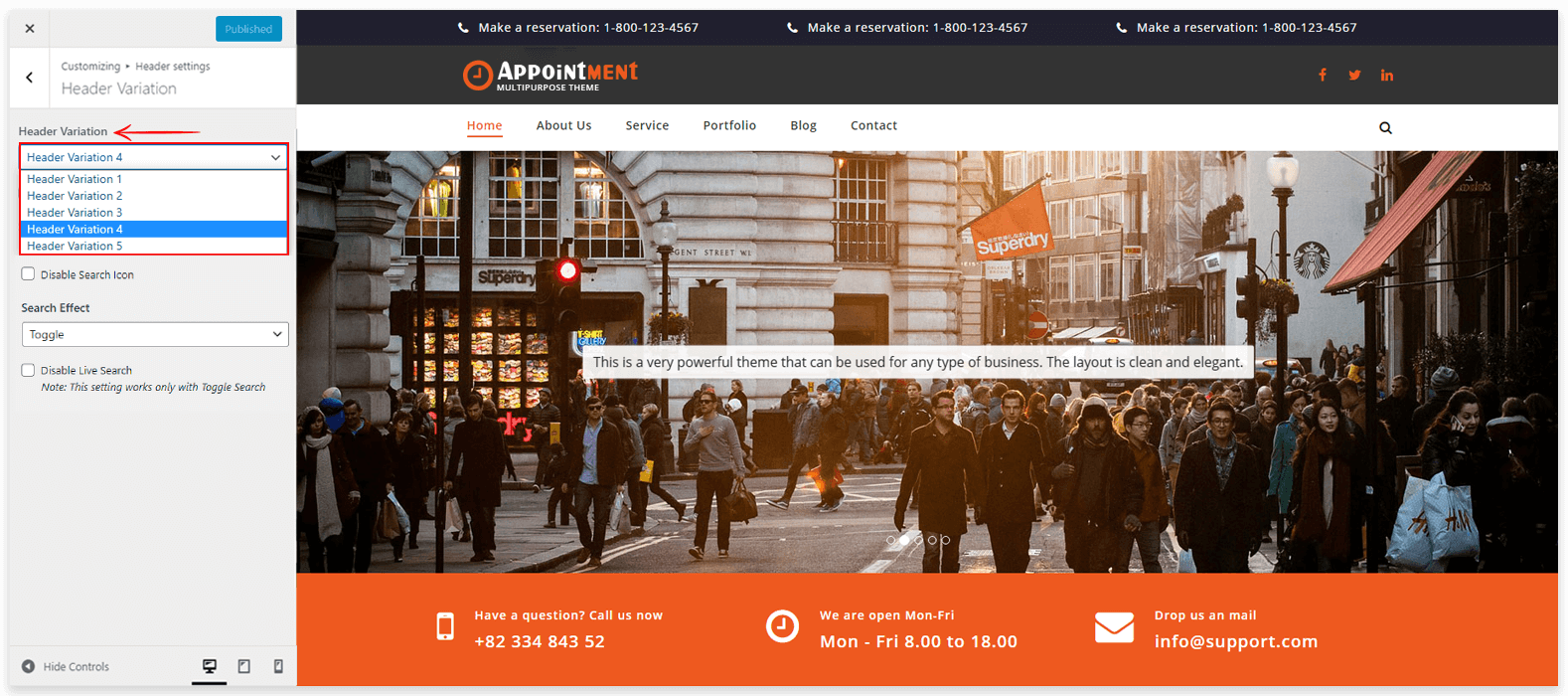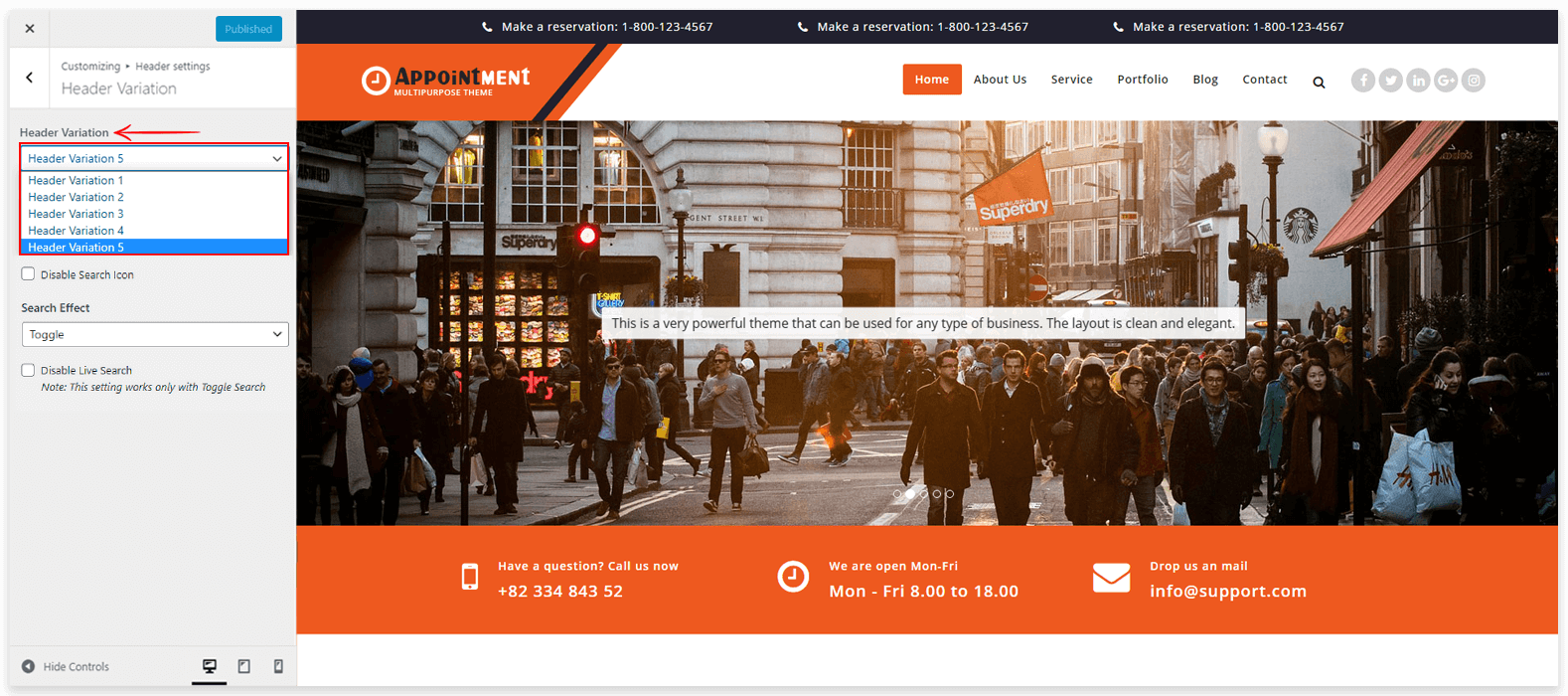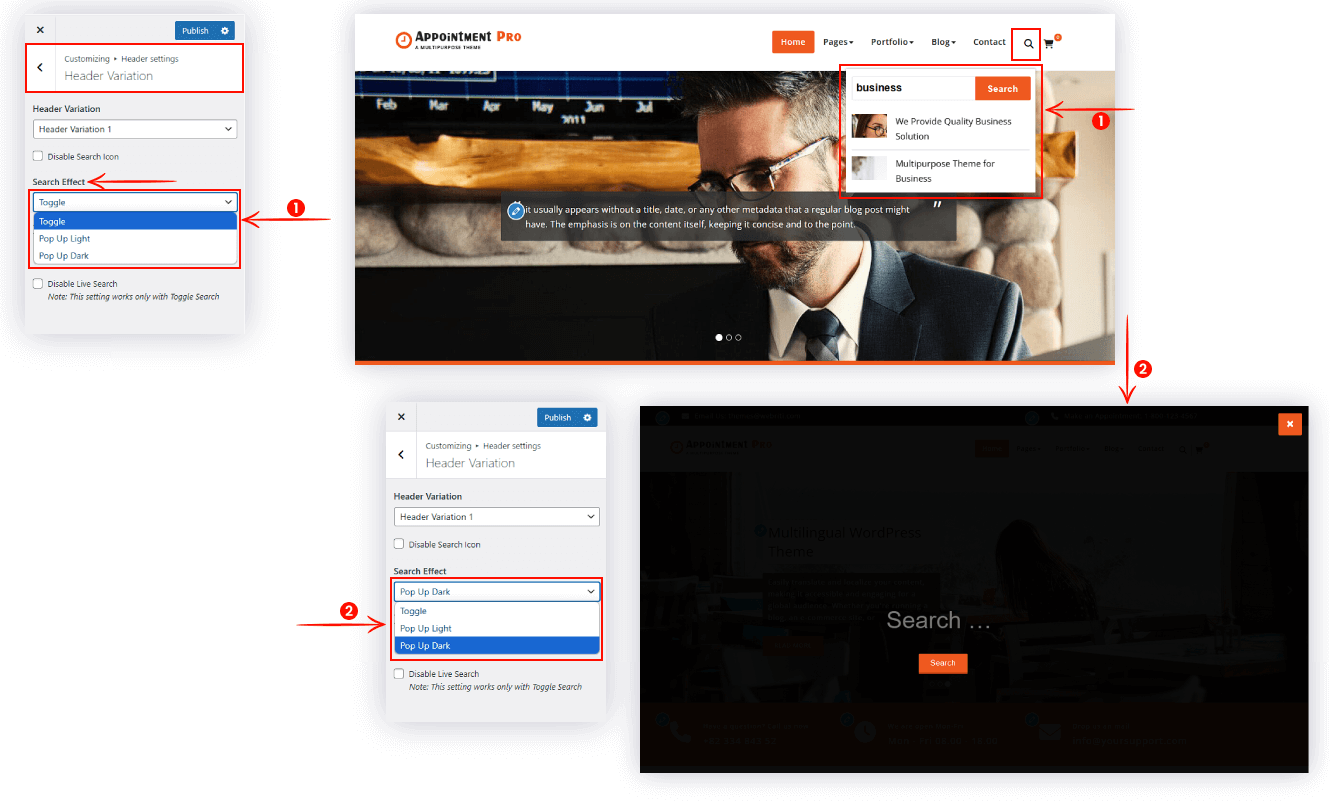There are various types of Headers are available in the theme called “Header Variation“. You can select any one that suits in your site from the setting on customizer.
Go to Appearance => Customize => Header Settings => Header Variation
Select the header variation from the dropdown.
Header Variation 1
Header Variation 2
Header Variation 3
Header Variation 4
Header Variation 5
Header Variation 6
How to manage Search Icon Effects
Go to Appearance => Customize => Header Settings => Header Variation
- Enable/disable search icon: You can enable and disable the search icon from here.
- Search Effect: Select the Search effect from the Toggle/Lightbox options
- Toggle: When hovering over the search icon, a toggle box appears. Live Search can be enabled or disabled using the toggle option.
- LightBox: When clicking on the search icon, a lightbox window appears where you can enter a keyword to search.