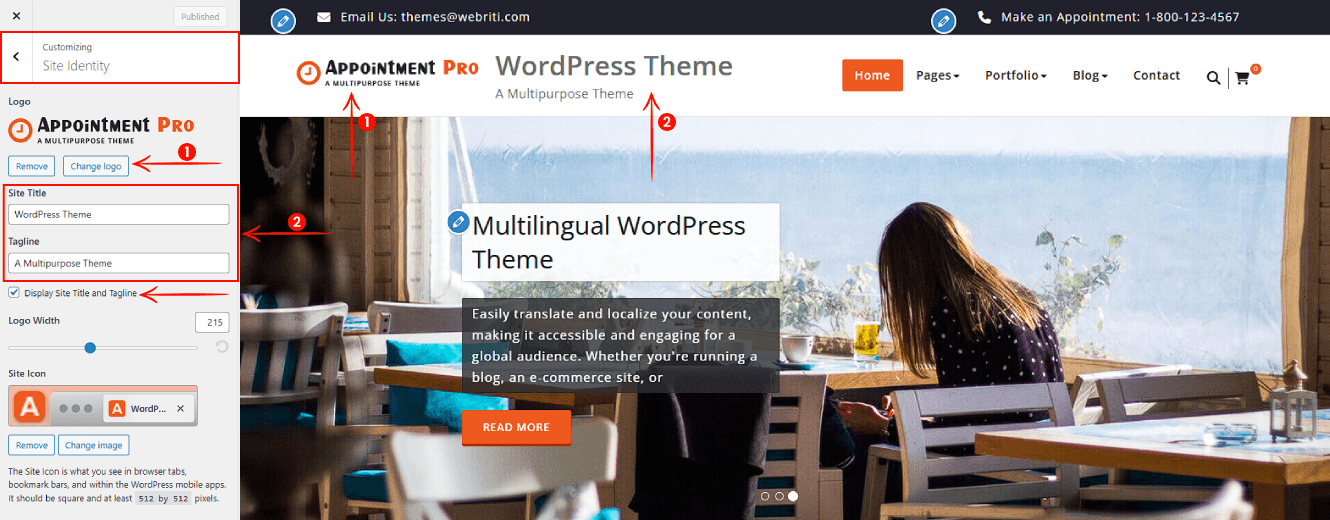This section allows you to manage your site’s identity settings, which appear in the header area. You can upload or change the site logo, adjust its width, and set your site title and tagline. There’s also an option to display or hide the site title and tagline. Additionally, you can upload a site icon (favicon), which appears in browser tabs and bookmarks, and manage the social links.
1. How do I Add the Logo & Site Icon and Change the Site Title & Tagline?
Go to => Appearance => Customize => Site Identity
You can upload your logo, manage the logo size, and change the site title & tagline text. Also, you can add the site icon. See the attached screenshot.
2. How to Manage Social Links in the Header?
Go to => Appearance => Customize => Header Settings => Social Links
Enter your social media link in the input field, such as Facebook, LinkedIn, or Twitter etc.