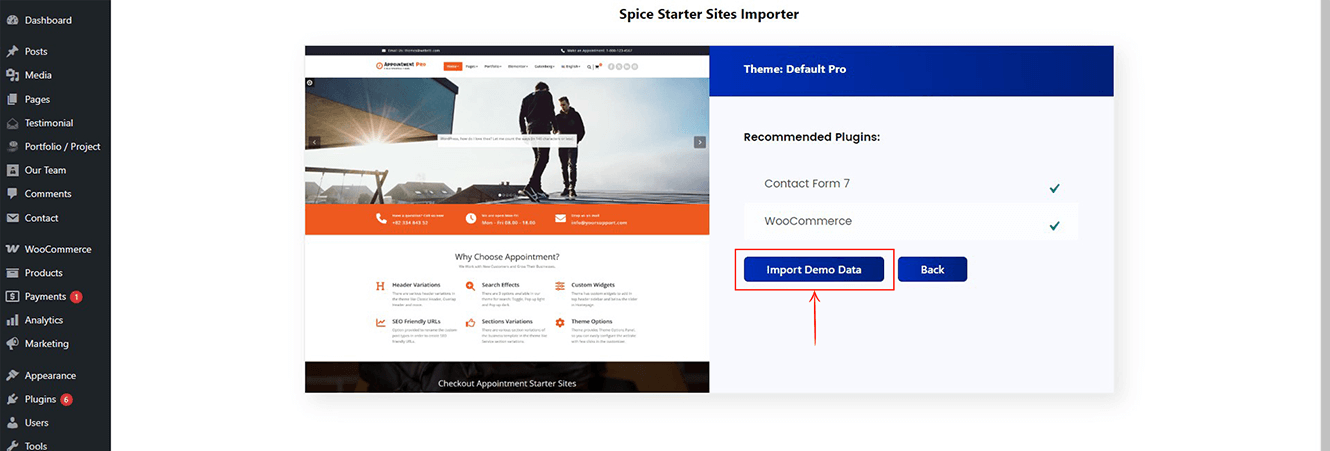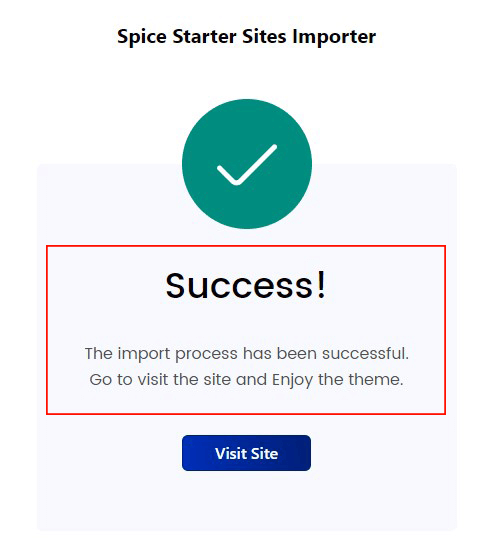Our theme allows you to import demo data. We also offer Elementor, Gutenberg, and Customizer templates, enabling you to import these starter sites.
Follow the below instructions:
1. Install and activate the Pro theme
2. Go to Appearance >> About Appointment Pro and Click on the Starter Sites Tab.
3. Install and activate the Spice Starter Sites plugin using the link below.
4. Click the Install button for the template you want to import.
5. Install & Activate Recommended plugins.
6. Click on the Import Demo Data button and wait for it to complete the import.
7. It can take a few minutes and will display a “The import process has been successful” message after the import is completed.