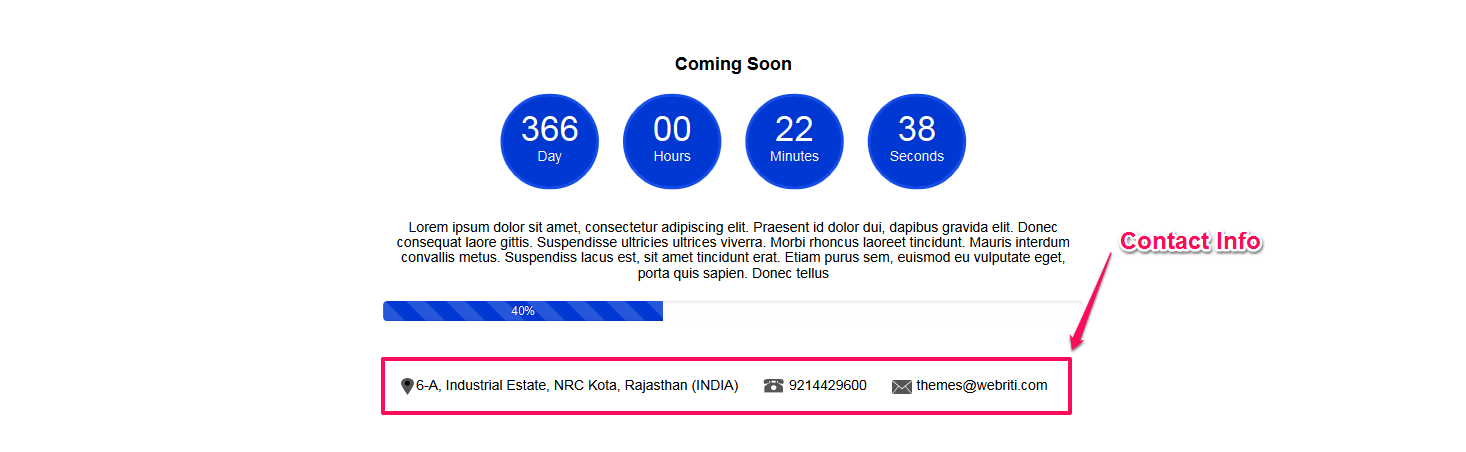Enter your contact info below here. You can fill Address, Contact No, Email Address. Set your color for all contact info using Info Text Color option. After filled the details click on “Save Changes” button. Now your filled details will appear on homepage.
Go to => Webriti Coming Soon Pro => Contact Info
- Address -> Enter your address.If you do not want to show it to user than, remove text from textbox and save.
- Contact No. -> Enter your Contact no.If you do not want to show it to user than, remove text from textbox and save.
- Email Address -> Enter your correct email address. If you do not want to show it to user than, remove text from textbox and save.
- Info Text Color -> Select contact info text color.